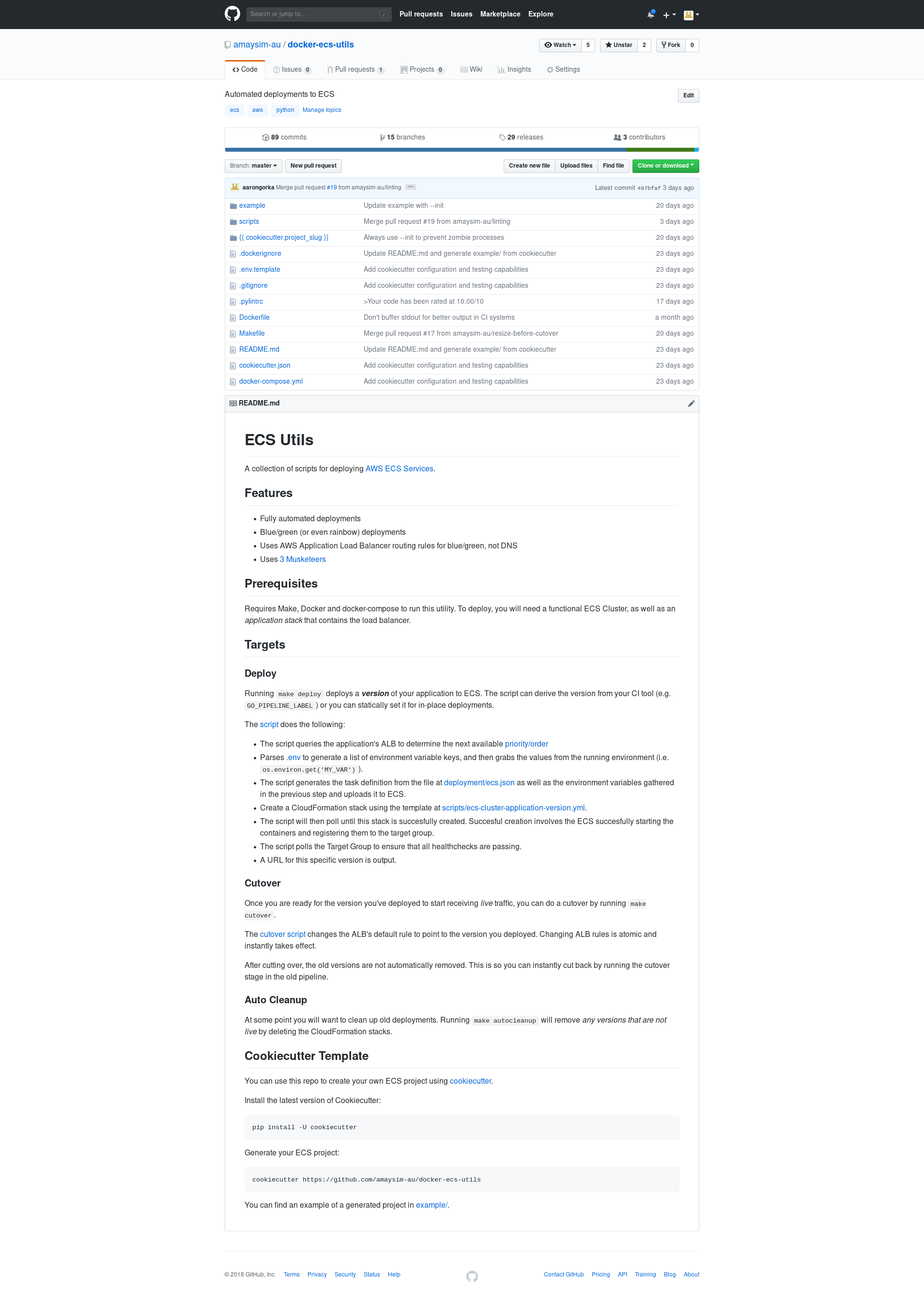deploying to amaysim ECS
- Introduction to amaysim’s ECS platform
- Setting up a project with ecs-utils
- Common troubleshooting steps
why ECS?
- Overcome shortcomings of Rancher
- Easy to manage compared to Kubernetes
- Multi-tenanting
- Very cost-efficient with spot instances
- Container autoscaling
- IAM roles for containers
goals of our ECS platform
- Fully automated, zero downtime blue/green deployments
- Multi-tenanted Docker platform
- Container autoscaling
- Spot Fleet
- Flexible but opinionated architecture
architecture overview
autoscaling
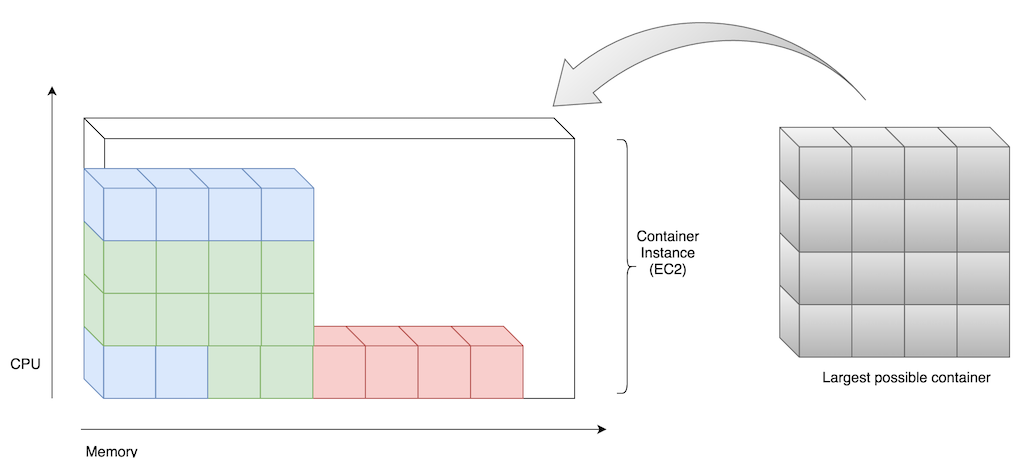
- Autoscaling using Target Tracking on reservation metrics
- All traffic goes through shared CloudFront
- We use Application Load Balancer (ALB), not Classic ELB
- Multiple instance types via Spot Fleet
prerequisite: the application stack
docker-ecs-utils/ecs-cluster-application.yml
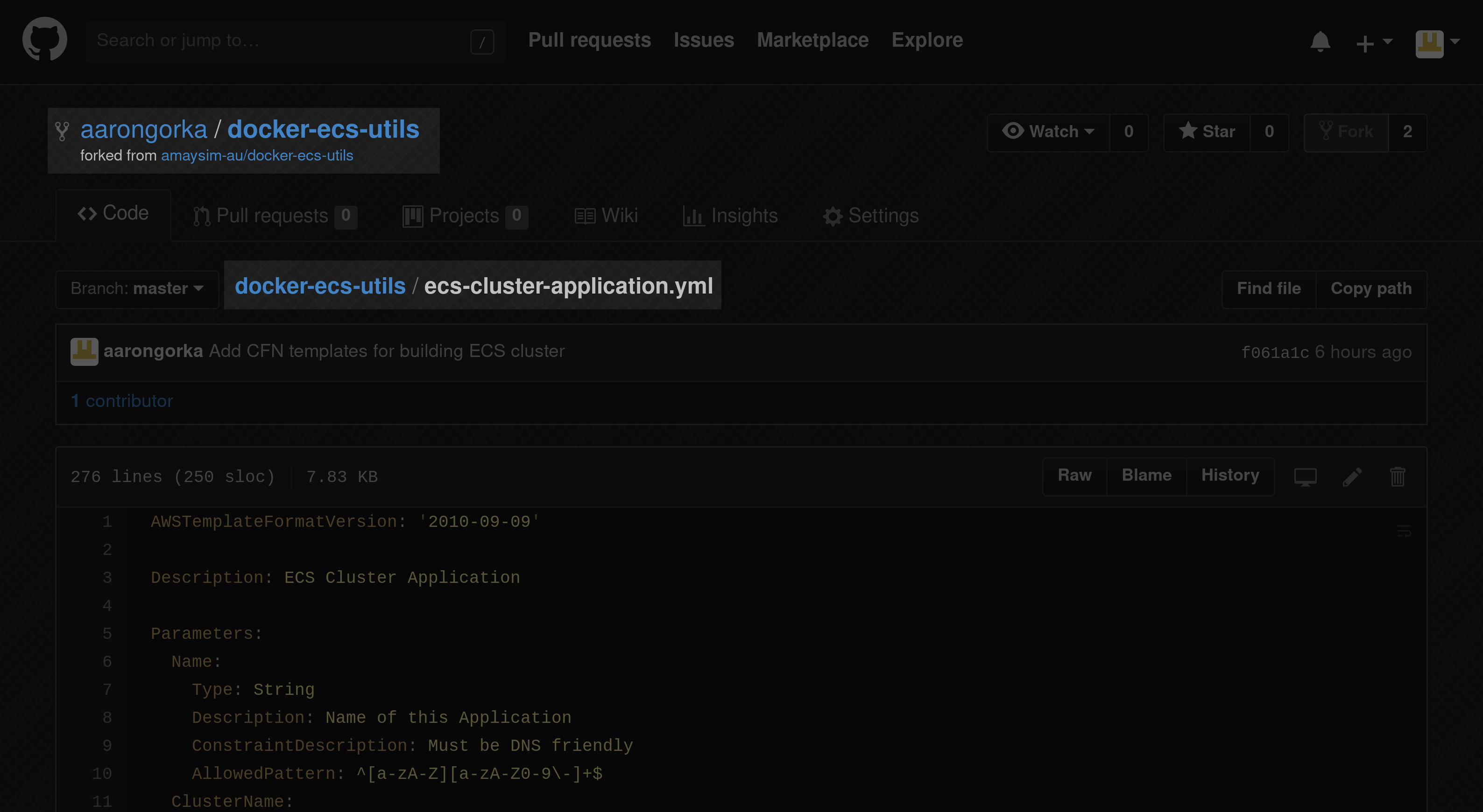
Continuous Deployment using Stacker:
- name: ECS-Dev-App-Example
template_path: ecs-cluster-application.yml
region: ap-southeast-2
profile: nonprod
requires:
- ECS-Dev
variables:
Name: Example
Environment: Dev
ClusterName: Dev
HostedZoneName: dev-apps.amaysim.net.
LBType: ALB
Scheme: External
SSLCertificateARN: arn:aws:acm:ap-southeast-2:999999999999:certificate/4013c1bc-a532-4fcc-9f90-123456789876 # *.dev-apps.amaysim.net
Subnets: subnet-12345678,subnet-22345678,subnet-3456789e # Dev Public x
VpcId: vpc-abc234ad
setting up a project with ecs-utils
- Add ecs.json and ecs-config.yml
- Add
deploy,cutoverandautocleanuptargets to Makefile - Add
amaysim/ecs-utilsto docker-compose.yml - Update .env and .env.template with environment variables
ecs.json
{
"containerDefinitions": [
{
"essential": true,
"image": "123456789987.dkr.ecr.ap-southeast-2.amazonaws.com/devops/ok:${BUILD_VERSION}",
"name": "${ECS_APP_NAME}",
"linuxParameters": {
"initProcessEnabled": true
},
"portMappings": [
{
"containerPort": 8888
}
],
"logConfiguration": {
"logDriver": "awslogs",
"options": {
"awslogs-group": "ecs-${ECS_APP_NAME}-${ENV}",
"awslogs-region": "ap-southeast-2",
"awslogs-stream-prefix": "${BUILD_VERSION}"
}
}
}
],
"family": "${ECS_APP_NAME}-${ENV}",
"volumes": [],
"memory": "128",
"cpu": "128"
}
ecs-config.yml
---
lb_health_check: /app/healthcheck
lb_health_check_grace_period: 30
lb_deregistration_delay: 60
autoscaling: Enable
autoscaling_target: 60 # what level of CPU utilisation to maintain
autoscaling_min_size: 3
autoscaling_max_size: 20
Makefile & .env
deploy: $(ENV_RM_REQUIRED) $(DOTENV_TARGET) $(ASSUME_REQUIRED)
docker-compose run --rm ecs make -f /scripts/Makefile deploy
cutover: $(ENV_RM_REQUIRED) $(DOTENV_TARGET) $(ASSUME_REQUIRED)
docker-compose run --rm ecs make -f /scripts/Makefile cutover
autocleanup: $(ENV_RM_REQUIRED) $(DOTENV_TARGET) $(ASSUME_REQUIRED)
docker-compose run --rm ecs make -f /scripts/Makefile autocleanup
ENV=Dev
REALM=NonProd
ECS_APP_NAME=Example
ECS_CLUSTER_NAME=Dev
BUILD_VERSION=10-b4cce22
AWS_DEFAULT_REGION=ap-southeast-2
AWS_HOSTED_ZONE=www-dev.amaysim.com.au
BASE_PATH=/551f7c62858899445e42d904170f56ca
deployment walkthrough
- Autoscaling using Target Tracking
- Placement strategies
cutting over
- Changing default listener rule
- Checking the live version
- Setting desired number of containers
- blue/green
verifying and troubleshooting
- Check the CloudFormation events
- Check the service events and state
- Check the task exit reason
- Check the cluster state
- Check the app logs
- Check response directly from load balancer or even container
- Check the target group healthchecks
- Check CloudWatch metrics
- If all else fails: SSH to EC2 instance
Thanks!
Questions?